Instructions for editors
of abstracts of presentations for TDWG 2023, to be published in Biodiversity Information Science and Standards.
Last updated 18 July 2023
Role of editors
Thank you for volunteering to assess, review and/or edit abstracts submitted to your session. If you have participated in the reviewing process before, please note that this year’s instructions have been substantially changed. Please read through them carefully.
Reviews will be conducted in the ARPHA writing platform. Editing will consist of using Track Changes (to correct spelling, grammar, and style) to make suggested changes to author text and Comments to ask questions and make suggestions about content. Session editors will use flags to indicate status and actions to be taken regarding the abstract but will not send feedback to authors in ARPHA. Only volume editors will send feedback to authors. There is no separate narrative review. A single person will be identified within each group to serve as the Session Coordinator to organize the review process and track its progress in a Google spreadsheet.
It is your responsibility as editors (aka technical editors) to ensure the acceptance of only high quality, well-written abstracts that will enhance your session and the reputation of our organization, the conference, and this journal.
All presentations (oral and posters) listed in the conference program are to be published before the conference in TDWG’s open access journal, Biodiversity Information Science and Standards (BISS). Your efforts will be credited as an editor of any collection on which you work (see TDWG Proceedings 2023). Those session organizers who are unavailable or unable to contribute to the editorial process will have their names removed from the list of editors and additional editors from the Program Committee may take their place as needed.
If you feel unable to do this task, would like additional guidance, or help, please contact the volume editors at editor@tdwg.org.
What authors see
Please review TDWG 2023 instructions for abstract submission. This will help you understand the ARPHA workflow from the author’s point of view. If you elect to participate in this process, you will be automatically notified of newly submitted abstracts via email from pensoft.net. Be sure to whitelist this sender in your email client.
Organize your team
As session organizers, it is in your best interest to participate in the preliminary assessment and/or editorial review process for abstracts submitted to your session. However, it is also understood that not everyone listed as an organizer for a session in the conference will be available during the month of July when this process will take place. To clarify who will participate, the primary session organizer (listed first in the session list) is asked to poll co-organizers to
- Assess the willingness and availability of each co-organizer to participate
- As a Session editor in the preliminary assessment (1–15 July) of abstracts submitted to your session.
- As a Session editor in the subsequent editorial review for content (commences as soon as an abstract passes preliminary review; must be available during July; can volunteer for both phases of the review).
- In a managerial role as Session Coordinator, one person needs to be available all of July.
- Based on the results above, the person performing the role of Session Coordinator should fill out the form (see email for link) no later than 15 June 2023.
- Email editor@tdwg.org with questions regarding this process.
Reviewer roles
Session editors
- May participate in one or both phases of abstract review:
- Preliminary assessment of whether the abstract is within the scope of TDWG in general and your session in particular (must be completed by 15 July).
- Editorial review process is a detailed examination of the abstract for content and language (to be completed by 1 August). Please begin this process as soon as the preliminary assessment is complete.
- During the editorial review process, suggest changes to wording using ARPHA’s Track Changes or Comment features.
- Using these tools on the abstract itself is a way that we can track what has been suggested and its resolution by authors.
- If you have a general question or comment, highlight a small piece of text and attach a comment to it
- Use Track Changes to correct grammar, spelling, or style. The author can then accept or reject these changes as appropriate.
- Use flags in ARPHA to mark assessment and editing progress
- Will not use the
Send feedbackbutton despite what the email from Pensoft indicates. - Address editing tasks promptly to enable maximum time and flexibility for dealing with authors.
- At least two people should review each abstract, addressing both language and content reviews. If not enough people are identified to serve in Session editor roles, they may be filled by members of the Program Committee.
Session coordinator
- In accepting this responsibility, must be available throughout the month of July. If no one is identified as the Session coordinator (SC), one will be appointed by the volume editors.
- Communicates a strategy and timeline to session editors for achieving editorial progress and goals.
- May participate as a session editor in the assessment and/or review process.
- Keeps the Abstract Tracking spreadsheet (ATS) up-to-date (link provided separately).
- Uses the ATS to fill in the order of presentation by 15 August for the session as it will appear in the conference program.
- Works with Session organizers to identify & record programming requirements or contingencies (see ATS row 1 merged columns J-P)
- Notifies the volume editors editor@tdwg.org with issues meeting timelines or a lack of session reviewers qualified for any part of the review.
- Identifies conflicts of interest and works to resolve them.
- Helps ensure that presenters register promptly for the conference.
Volume editors
- Provide a link to the abstract tracking spreadsheet (ATS) to all session coordinators for tracking progress of the preliminary assessment and editorial review.
- Responsible for communicating with authors (via
Send feedbackbutton) about required revisions (after SC has flagged abstract withrevise). - Have access to all abstracts in the volume, should questions arise.
- Work with session coordinators to ensure that deadlines are met.
- Notify authors (outside of ARPHA) of the provisional acceptance of their abstracts for presentation at the conference
- Provide feedback in ATS to session coordinators of registration status of presenters
- Responsible for final review and approval for submission of all abstracts.
- May be reached at any time via editor@tdwg.org
Understanding flags
ARPHA provides flags to editors to track the progress of an abstract during the review process. Editors have access to setting flags only when they have control over the abstract in the “in pre-submission review” stage. Be sure you understand the difference between using flags (a series of checkboxes) and clicking buttons with similarly sounding names (and greater consequences if used in error). Note that although more than one flag may be set for a single abstract, its authors cannot see these flags.
Flags used during preliminary assessment
- Accept with revisions - an assessment of whether an abstract will ultimately be accepted for presentation at the conference. It does not imply placement of where it was submitted only that it will have a place in the program. Setting this flag also indicates that the editorial review process may begin for that abstract.
- Move - indication that the (sub)collection (session) should be changed. The decision to accept with revisions or reject would then be made by the editors wherever it is moved. Please notify editor@tdwg.org about abstracts flagged to move. When abstracts are moved to another collection, session editors will not get automated email notification, but new abstracts will appear in your feed, flagged with move. You can uncheck the move flag and put it through the preliminary assessment process.
- Reject - reserved for those abstracts deemed out of scope or otherwise unsuitable for submission to the conference.
- Remove - reserved for abstracts that are duplicate or withdrawn for whatever reason
Flags used during editorial review process
Editorial review status flags (if both flags are set in ARPHA, SC should mark both on ATS)
- Language reviewed - Abstracts are written in English, but what flavor? British or American or Canadian or ? Whatever the flavor, the style, grammar, and spelling should be consistent (e.g., organisation OR organization NOT both) and above all, be comprehensible (no unexplained slang, unexpanded acronyms, or jargon) by readers. If the language review is extensive and is a barrier to assessing content, notify the SC or editor@tdwg.org about sending feedback to authors before the content is reviewed.
- Content reviewed - Authors should provide needed context and a coherent flow of information in their abstract. Please help authors focus their ideas where necessary to fit the work of TDWG, the session to which it is submitted, and the conference and make abstracts approachable by a general (non-specialized) audience.
- Should be reviewed by at least one if not two additional editor/reviewers (abstracts are rarely sent out for external review, but if you have a question about content, work with the SC or contact editor@tdwg.org).
Editorial review action flags
- Revise - recommendation generally made once both review types are completed (exception is if language review is extensive and required to complete content review). This flag signals that the Volume editors should now
Send feedbackto authors; may be an iterative process. - Approve - when the last of the Track Changes and Comments are sorted and the Validation only shows the number of characters, the Session Coordinator should mark the flag for approval and record it in the abstract tracking spreadsheet. This will signal to the volume editors that the abstract is ready to be finalized for publication.
- Move - If the abstract is not a good fit for your collection (session) or you cannot accommodate it within the time reserved for the session, but you think it might be appropriate for a different collection (session) or as a poster presentation, please contact the editor@tdwg.org with your suggestion and we will work to get it reassigned. This can take place at any time before volume editors editor@tdwg.org approve the abstract for submission (i.e., to be published).
- Remove - reserved for abstracts that are duplicate or withdrawn for whatever reason.
Workflow
Preliminary assessment
All session editors will receive an email announcing the submission of an abstract to their session (=collection in ARPHA). The session coordinator will work with session editors to make sure that all abstracts undergo preliminary assessment for the suitability of the abstract for publication and presentation at the conference and once a consensus is reached, will flag it accordingly in ARPHA and record the flag in the abstract tracking spreadsheet by 15 July 2023 deadline.
The preliminary assessment is not a review, and there is no required feedback to be submitted to the author. DO NOT use the Send Feedback button during or at the completion of this assessment.
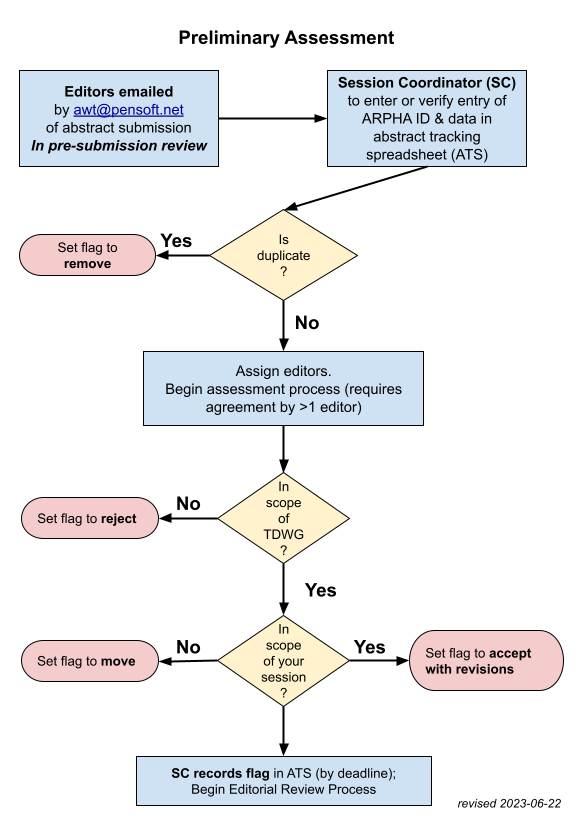
Editorial review process
The editorial review process may begin for any abstract once it has cleared the preliminary assessment (i.e., flagged accepted with revisions). The diagram below splits the editorial process into two parts but both the Review for Language and the Review for Content need to be assessed before authors are notified about revisions and clarifications needed/requested by the reviewers. An exception may be made if the language review is extensive and is a barrier to assessing content.
Session editors and Session coordinators should NEVER use the Send Feedback button. Communications with authors are limited to Volume editors.
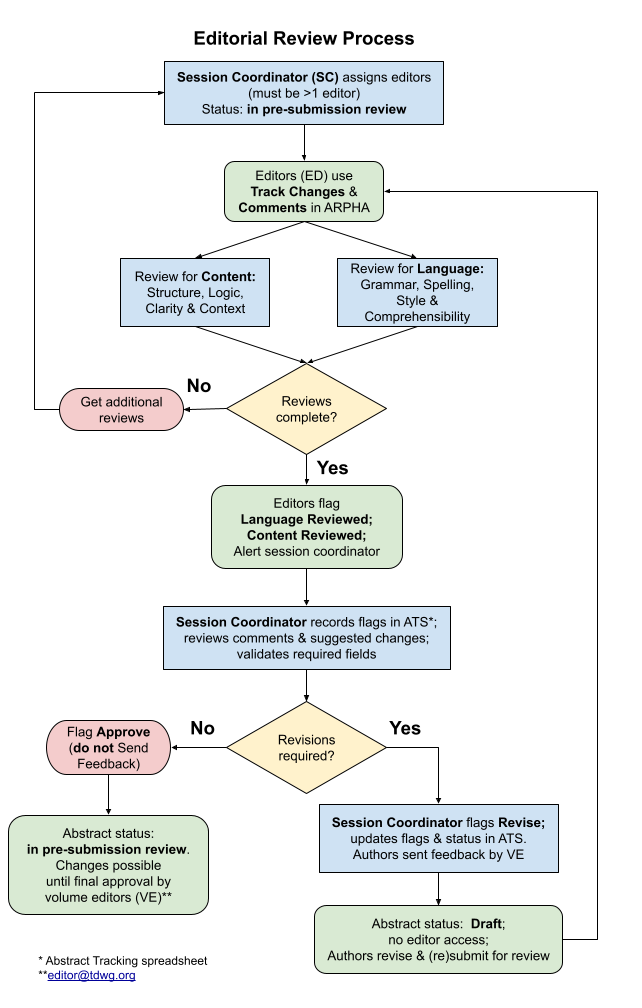
The review
Conflicts of interest
Abstract authors may not review their own abstract. If reviewers additionally feel a conflict of interest—for whatever reason—please notify the Session Coordinator immediately so that another editor may be assigned. If no one is available to review an abstract from within your session, please contact the editors at editor@tdwg.org immediately.
What to watch for
In addition to reviewing and flagging for content and language, please be aware of the most frequent issues of non-compliance with the journal’s standards:
- Missing or inconsistent authors’ affiliations
- Non-active or missing links (URLs)
- Missing references to concepts or existing standards (e.g., TDWG standards)
- Incorrect citing of the references (reference cited in text does not match reference from list)
- Non-expansion of acronyms at first use
- Typos and wording issues, particularly, but not exclusively from authors for whom English is not primary
- Titles should be in title case (e.g., Title of Awesome Talk: Why are we here?)
- Missing Keywords and Presented at metadata (latter should be filled in with
TDWG 2023and only that) - Keywords not separated by commas and capitalization of non-proper nouns
- Presenter name(s) should match the format of one of the authors (no title or other affiliation information, just the name)
Revision history
Confused about who has reviewed or touched an abstract? Access the Revision history from your dashboard for the abstract or use the counterclockwise icon in the top ribbon of the ARPHA writing tool.
Validation and flag for approval
When the last of the Track Changes and Comments are sorted and the Validation only shows the number of characters, set the flag for approve. DO NOT use the Send Feedback button after this flag has been set. Abstract should remain in pre-submission review.
Only volume editors will have access to the button to send out approval notices to the submitting author, requesting that they finalize the manuscript by completing a checklist that will put the abstract in Pensoft’s publication workflow. Once the abstract is published, it will have a DOI (digital object identifier) and no further changes may be made.
Communication with authors
Only the Volume editors (VE) will communicate with authors. No one else should use the Send feedback button.
Although only VE will communicate with submitting authors via the Send feedback button in ARPHA, authors will see all comments made by session editors on their abstracts. If session editors have additional observations not included in the comments (generally of a more global nature), please make sure these are communicated to the SC for recording in the notes on the ATS or sent directly to the VE before feedback is sent to authors. Please be constructive and civil in all comments concerning authors. Remember TDWG’s Code of Conduct.
Steps to sending feedback
When the VE clicks the Send Feedback button, it brings up a Technical Evaluators feedback form with default answers in the affirmative to which you may make changes (recommend ignoring this form as it can cause confusion with authors later). Click Save and Proceed to bring up a default email to the submitting author to which a customized message may be added.
As authors are often unfamiliar with how the editing process works, create a template you can grab and customize as desired. It may include the following:
- Typically this should encourage authors to accept changes they agree with, but keep track changes on if they continue to add/change content so that you can easily see other changes they may make to the document.
- Include links to specific ARPHA tips (e.g., how to use Track Changes) or places in the instructions for abstract submission that the author may have missed.
- Add a deadline for responding (e.g., no more than 1 week).
- Note, you will not receive a copy of this email but need to record the transaction in the ATS.
- The number of times feedback is sent back to the author may be seen on the ARPHA dashboard. This number should be no more than two.
- To verify small changes or clarifications, particularly after one round of feedback, consider contacting the submitting author outside of ARPHA to minimize delay and to keep control of the abstract (i.e., status remains
in pre-submission review). - If the deadline passes without anyone appearing to work on the draft (see Revision history), follow up with a personal email outside of ARPHA (they may not have seen the notification).
- The ARPHA platform may send out automatic reminders to authors in the case of prolonged inactivity at critical stages and after three ignored notifications will automatically archive (remove the abstract from view) such manuscripts. Either you or the author will need to notify Pensoft to retrieve such an abstract from this fate.
This process (submission -> send feedback) can be repeated as many times as necessary, but keep in mind the following target deadlines:
- 1 August for completion of reviews with feedback sent to authors where changes are recommended;
- 15 August to have all abstracts flagged for approval; presenters fully registered; and order of presentation in your session recorded.
Abstract status
You should be able to see all abstracts that have been submitted to your collection in ARPHA’s Collection editor view (you will need to be logged in). On the right hand side in the dashboard you can see the status of the abstract, the flags that have been set for it, the number of times it has been sent out for revisions, and the subcollection (i.e., “Part of” collection; these are equivalent to our sessions) to which it was submitted. Some of you may be editors of more than one collection (i.e., an organizer of more than one session). Here is a short explanation of the document statuses:
Draft
The abstract has not yet been submitted by the authors OR it has been returned to the authors for revision via Send Feedback button. Editors will have read-only access at this time. What editors view from this angle may not be a true reflection of edits you made or that the author will see.
In pre-submission review
You will receive email notification from awt@pensoft.net every time an author (re)submits an abstract for review. While this email states “Please review it and either approve it or submit your feedback to the authors”, only volume editors should send feedback to authors. It is now the responsibility of Session editors to review the abstract, and mark its progress through flags (see figures 1 and 2 above). While an abstract is in pre-submission review, authors may see your comments, but they will not have access to the manuscript until it is returned to them in the Send Feedback step.
Approved for submission
Only designated editors at editor@tdwg.org will have access to the Approve button (this is not the flag). Once the button is pushed, it will be up to authors to finalize the abstract submission process. See the instructions for abstract submission for a description and various places where authors may run into trouble (including Validation unsuccessful and Incomplete submission).
Incomplete submission
This is abstract purgatory. The abstract was approved for submission and the author began to finalize it but did not finish. See instructions to authors.
In layout
Author has completed the final submission process, a BISS ID has been assigned, and the abstract is awaiting publication.
Published
A DOI has been implemented and the abstract is available to the world. Abstracts cannot be withdrawn at this point. Any changes to presenter or placement are non-trivial.
Rejected
Only submissions that are not relevant to TDWG or the conference goals will be rejected. Only selected volume editors have access to the button rejecting an abstract, although any editor may flag an abstract for rejection.
Additional Information
Modes of communicating with authors
Remember to always be constructive and civil in any communications with authors. If there are issues you cannot resolve, please contact editor@tdwg.org.
- SEs should use the Comments feature in ARPHA during the review process to ask questions or make observations related to the abstract. Author responses may be seen once an abstract is re-submitted for review. Access resolved comments using the checkbox in the upper right of the ARPHA window, above where the comments would be visible.
- A VE uses the
Send Feedbackbutton - changes status of abstract todraftand returns control to authors. No editors will see a true reflection of the editorial changes they have made/suggested when the abstract status isdraft, i.e., do not panic, your changes are there. Email Co-authorsbutton - does not change status of the abstract; may be used at any time while the abstract is in ARPHA. Recipients do not see who else may have received the same email and the person sending the email does not get a copy. Not recommended for use if you think authors are not receiving/seeing emails from pensoft.net.- Your institutional email (please cc editor@tdwg.org) - always reference the ARPHA Writing Tool (AWT) manuscript identifier (5-digit ID number) in the subject line (found in URL of abstracts, communications from Pensoft, and in the list of abstracts under collection editor on your ARPHA dashboard). This is the preferred method to use as follow-up to ARPHA notifications or for seeking a quick resolution to questions without using
Send feedbackand returning the abstract to author control (particularly when under a short deadline).
Communications from Pensoft
Emails originating from “pensoft.net” are often interpreted by overzealous email systems as potential spam. Please whitelist or otherwise train your email system to recognize these vital communications. You will receive notifications (from awt@pensoft.net) for each abstract in ARPHA for which you are an editor, every time there is a change of status for that abstract. While these autogenerated emails indicate that you should send feedback to the author, resist the temptation. If you share/forward the email, please remove links first. You will not be able to tell who else may have received the same notification in auto-generated emails. Emails will reference the collection to which the abstract was submitted in both the subject line and in the body of the email, as well as the journal name (body only).
Update your profile
Please create or update your profile in Pensoft. Make sure that you have only one email address registered.
For additional help
- Email editor@tdwg.org) with issues about content and procedure.
- Check online help (marked as Tips in ARPHA).
- Contact Pensoft’s technical staff by clicking “Helpdesk” on the top navigation bar if you need additional technical assistance.
- If you have suggestions for how the workflow can be improved, please send them to editor@tdwg.org.
- Remember to ALWAYS include an ARPHA or BISS identifiers in the subject line of all communications.